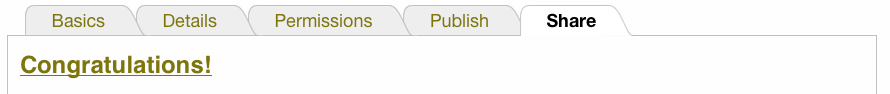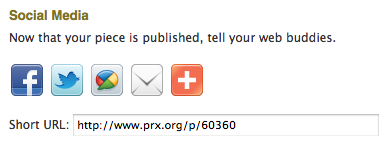Sharing Pieces 
It's a sharing-centered world... and audio should be a part of it. Any piece on PRX can be shared on Facebook, Twitter, websites, and more. You'll see options at the top of the piece.
Open the piece you'd like to share. There are five buttons that look like this: 
The first four buttons let you share the piece on Facebook, Twitter, in email, and other places. The final embed button will let you insert a PRX audio player containing the piece's audio into a blog or website.
Embed a piece in a blog or website
Click on the Embed button at the top of the piece page and you’ll see code for two different sizes of players (you will not see the embed button if the producer has not allowed open streaming). Take your pick, copy the code, and paste it into the HTML for your website or blog.
Share on Facebook
The Facebook button will create a Facebook audio player on your wall.
If there is more than one audio file on the piece, Facebook will only play the first file (this is a Facebook limitation that we hope changes soon). If the producer has not allowed open streaming, Facebook will play a 30-second preview of the piece.
Share on Twitter
Click the Twitter button. It will give you the piece title and a short URL perfect for tweeting.
Share via email
Click the envelope button.
Share on other social media
Click the orange plus button to see more choices.
An extra note for producers
You will also find the above sharing options on the Share tab of piece creation/edit.